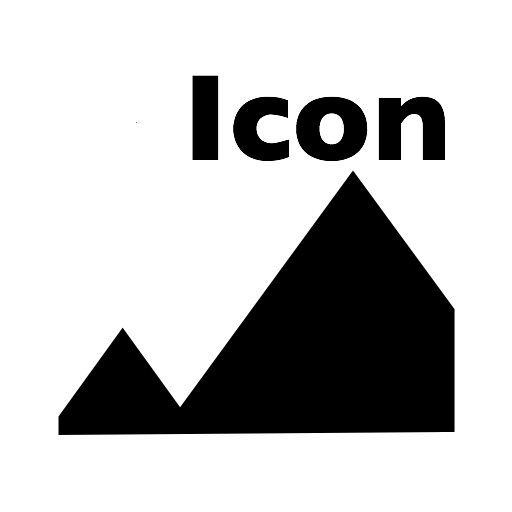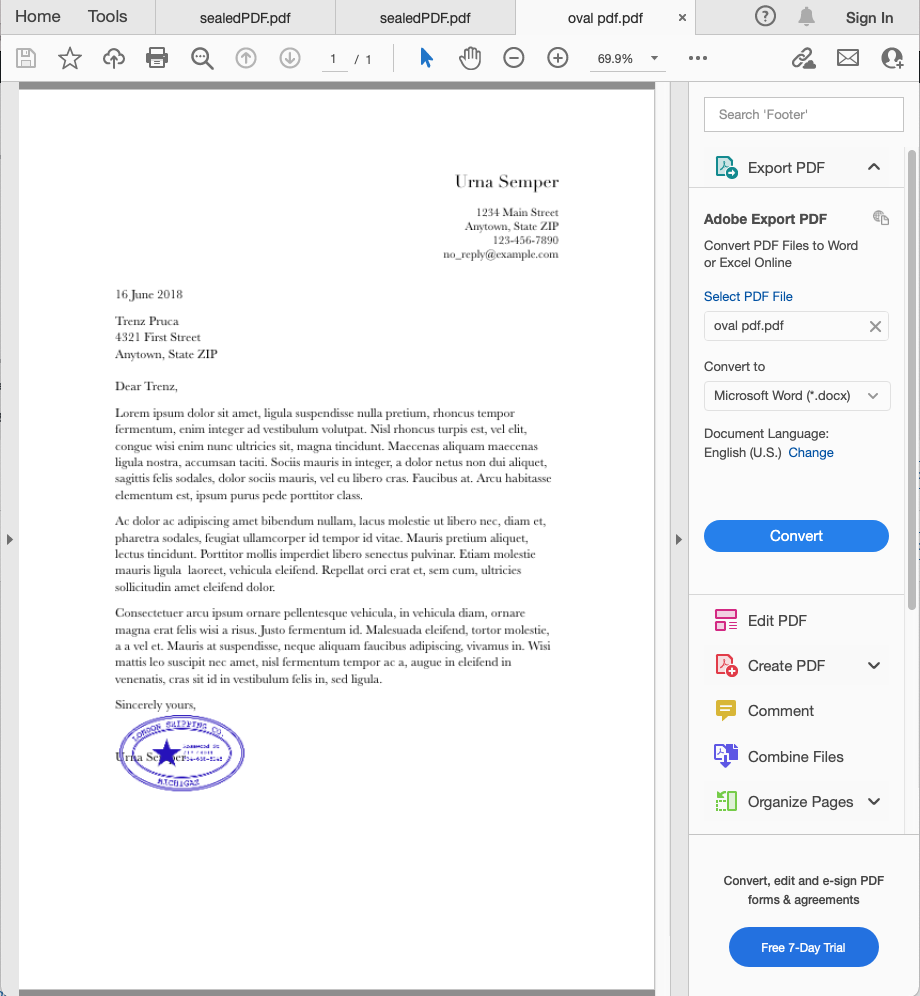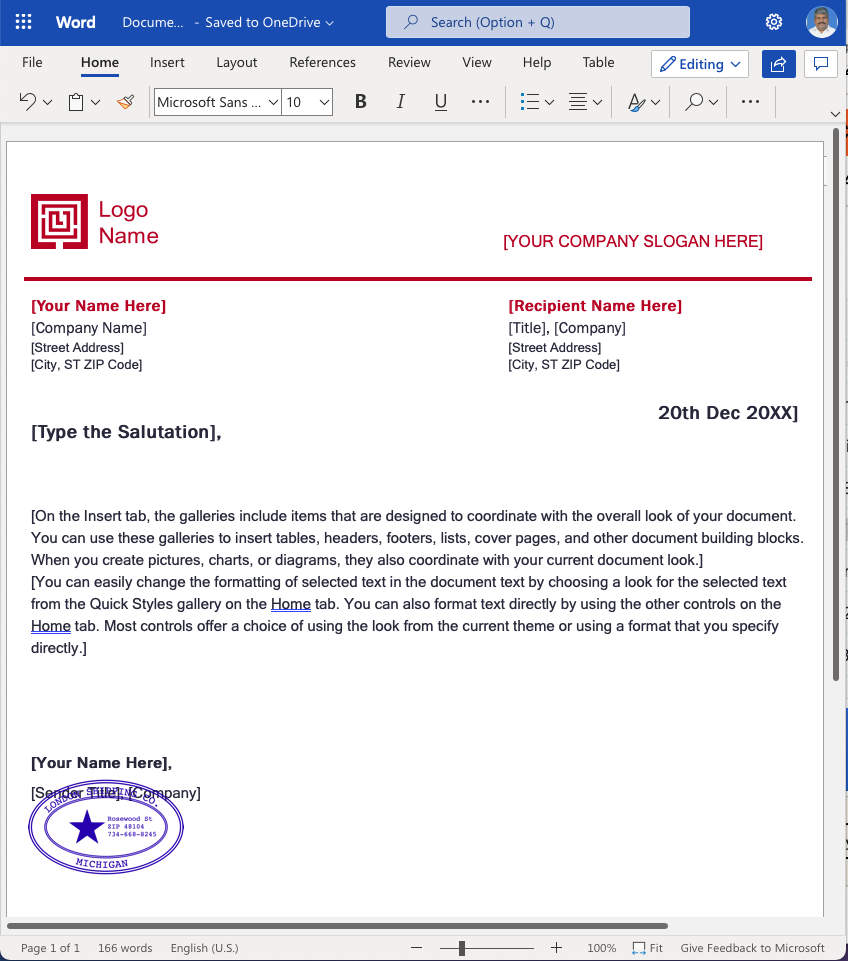Oval Seals

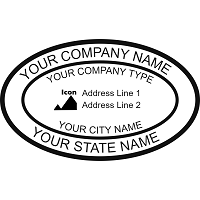

|
|
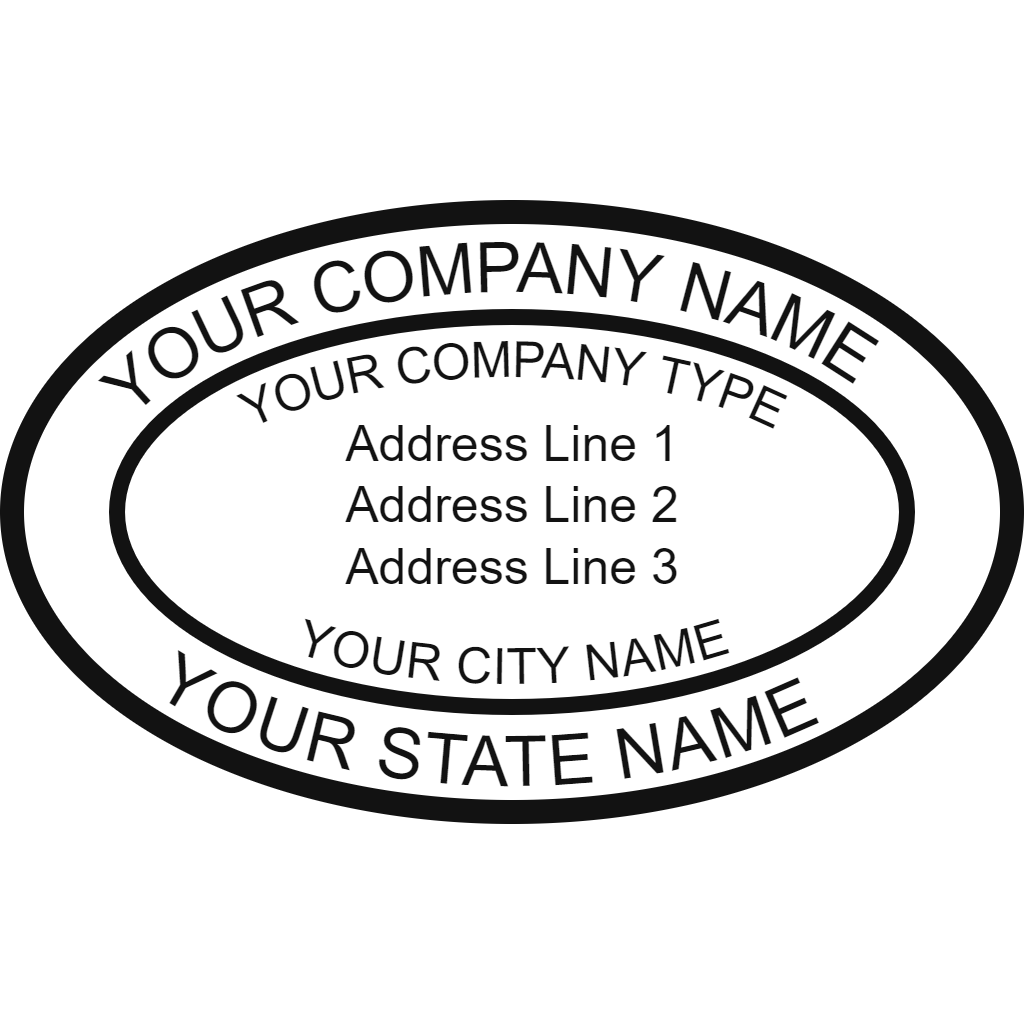
Pay 10 USD to remove watermarks and to download the seal as PNG image. |
SAMPLE SEALS
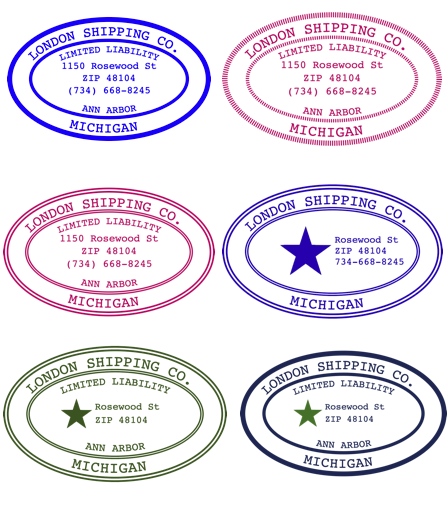
|
This Page creates digital Company Seals with QR code. Create A New Seal:-
Pay and Download the seal. PRIVACY POLICY:- This web site does not collect or save any user data.It is a Self Service web site. RETURNS & REFUND POLICY:- Returns and Refunds are allowed.If you have any issue please write to kalees@appskou.com or kalees36@gmail.com, quoting transaction id and proof of payment. |
Go to Web Stamper page to launch a browser based web stamper(free of cost)to stamp the downloaded seal on a pdf document.Google Chrome browser is recommended.Watch video
Alternatively,Go to StampSeal App page to launch the app and stamp(free of cost) the downloaded seal on a pdf document as Annotation.Watch video
Alternatively, Go to Paste Stamp App page to launch the app and paste(free of cost) the downloaded seal on a pdf document. Watch video
Alternatively,if you want to use Acrobat Reader,the following web app(free) will convert your downloaded png seal to pdf seal.Watch video
Alternatively , you can use MS Word to insert the seal(in front of text) to a word document. Watch Video
Alternatively , you can use Pages to insert the seal to a Pages document. Watch Video
|