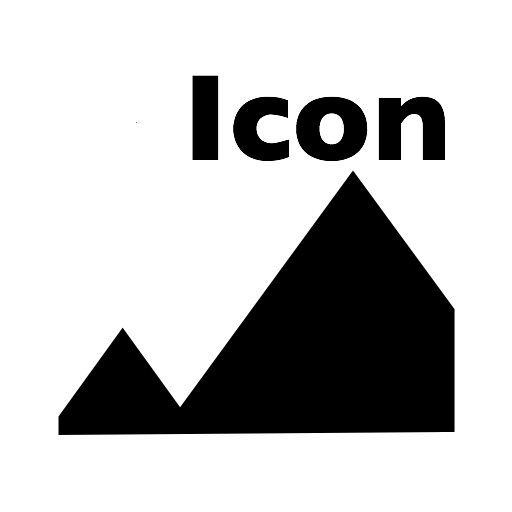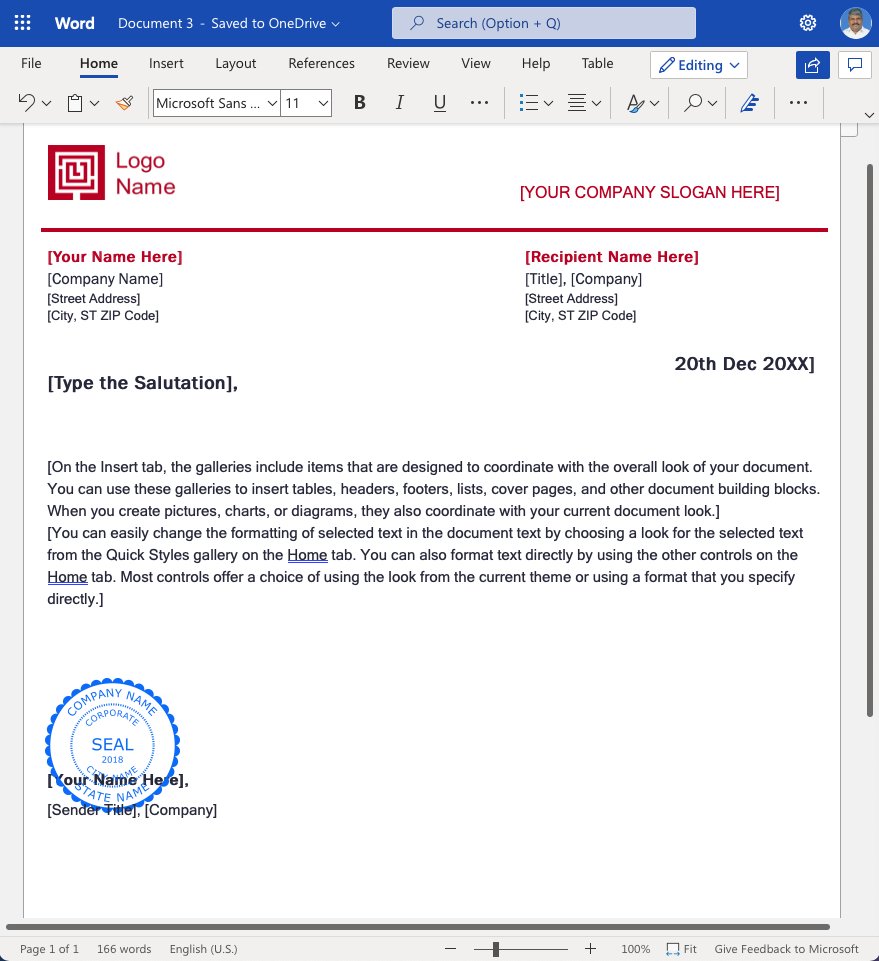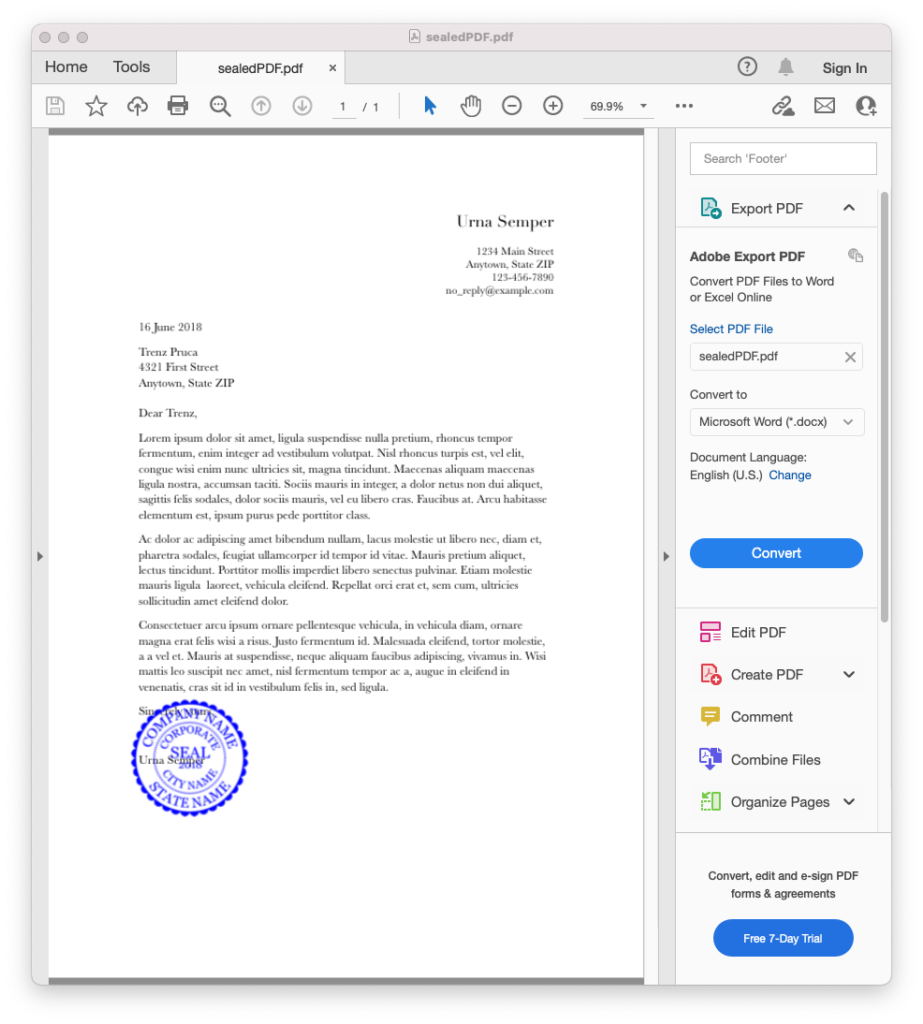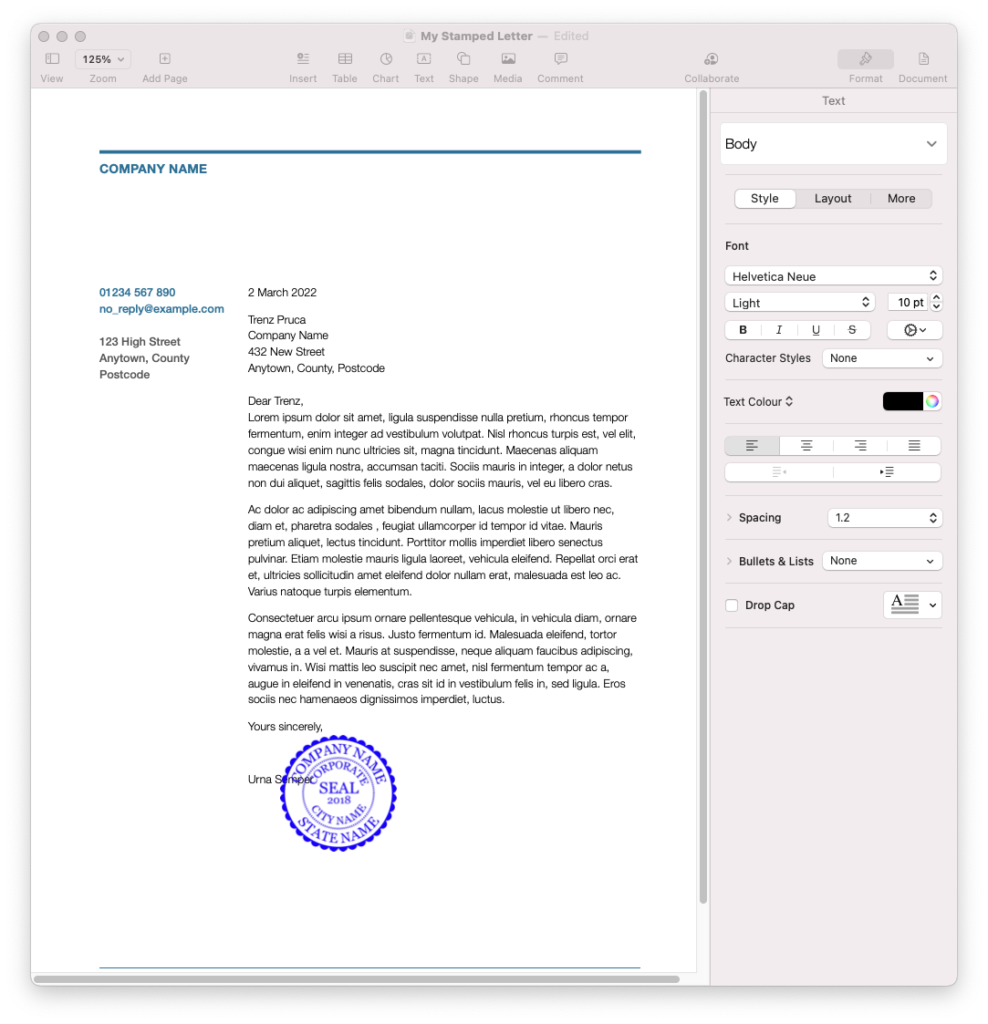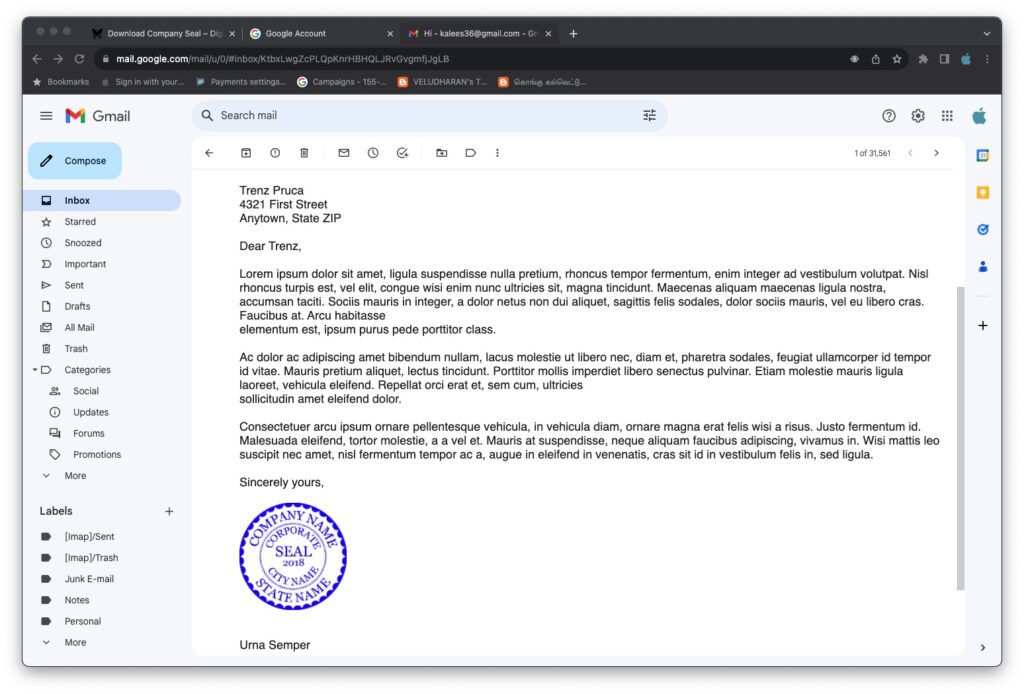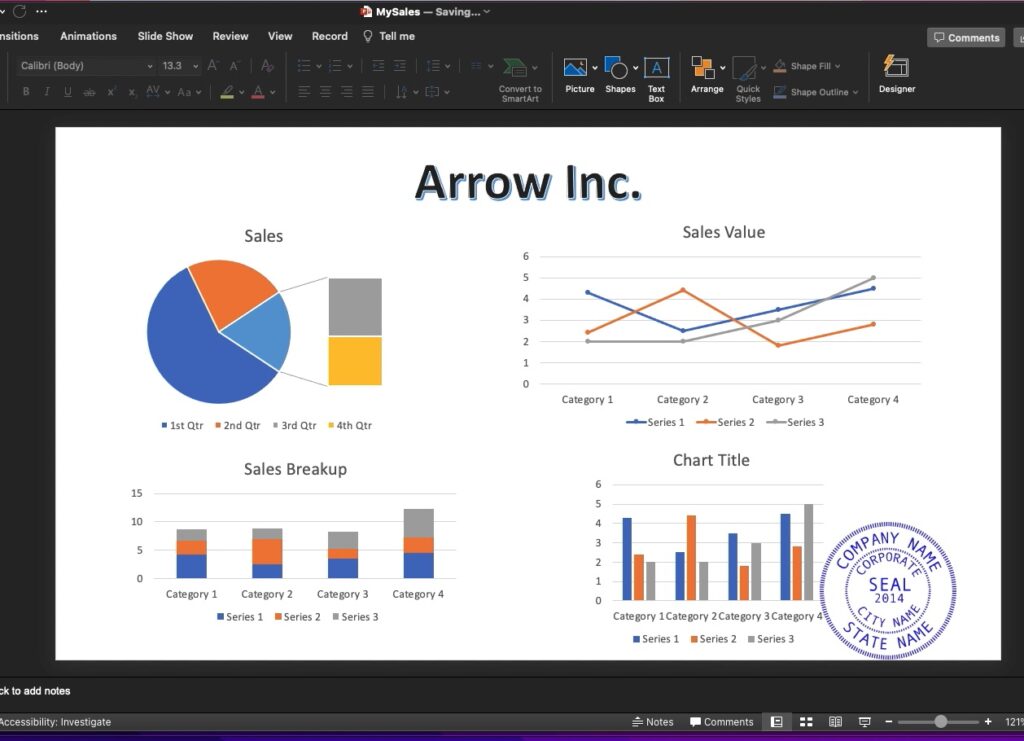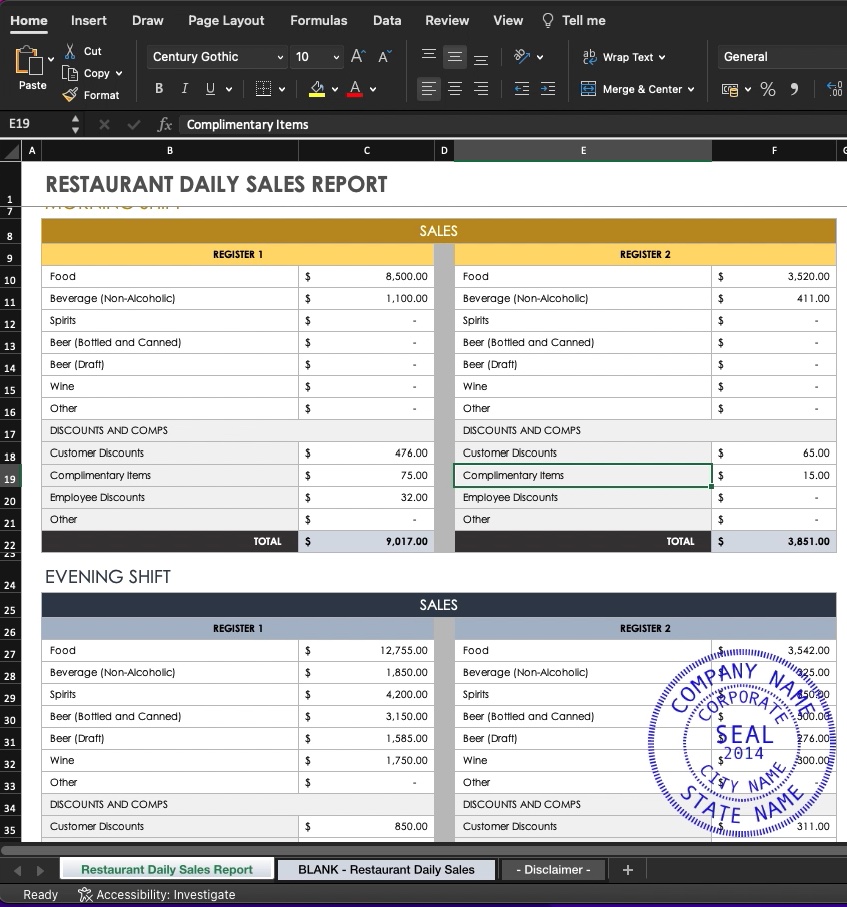Company Seal/Stamp
|
|
|
Pay 10 USD to remove the watermarks |
Download Instructions as pdf
Or
Watch Video|
This Page creates digital Company Seals. Create A New Seal:-
Watermarks will be removed after payment The seal in png format has a transparent background.This transparent BG is shown as black in some PCs.It is actually a display problem.You can use the seal image. To know more about this Black BG problem of png image files and to find a solution click here or you can search the google. Note:- Company Icon Images needs to be 1024 pt x 1024 pt image with/without transparent background. Yin/Yang(for normal type seals only): Note:- Avoid very Dark Colours for Emboss or Wax Seal types. PRIVACY POLICY:- This web site does not collect or save any user data.It is a Self Service web site. RETURNS & REFUND POLICY :- Returns and Refunds are allowed.If you have any issue please write to kalees@appskou.com or kalees36@gmail.com, quoting transaction id and proof of payment. Go to Web Stamper page to launch a browser based web stamper(free of cost)to stamp the downloaded seal on a pdf document.Google Chrome browser is recommended.Watch video.
Alternatively,Go to Stamp on PDF page to stamp(free of cost) the downloaded seal on a pdf document.Watch video Alternatively,Go to StampSeal App(for Windows PC or Laptop only) page to launch the app and stamp(free of cost) the downloaded seal on a pdf document as Annotation.Watch video Alternatively, Go to Paste Stamp App(for Windows PC or Laptop only) page to launch the app and paste(free of cost) the downloaded seal on a pdf document. Watch video Alternatively,if you want to use Acrobat Reader,the following web app(free) will convert your downloaded png seal to pdf seal.Watch video Alternatively , you can use MS Word to insert the seal(in front of text) to a word document. Watch Video Alternatively, you can drag and drop seal to PPT or Excel slide/sheet.You can resize it if required Watch Video Alternatively , you can stamp a digital seal on Email Watch Video Alternatively , you can use Pages(MAC OS) to insert the seal to a Pages document. Watch Video Alternatively,Go to Stamp on Image or Photo page to stamp(free of cost) the downloaded seal on a photo or image(png, jpg, etc.).Watch video |
|
SAMPLE SEALS