
The following can be chosen by the user:-
- Seal colour
- Seal Type
- Border Type
- Inner Border Type
- Font Size
- Font Name
- Icon type(Round or Square)
- Icon colour (seal colour mask or original).

Company Seals have three Sizes:-
- 1 5/8 inches
- 1 3/4 inches
- 2 inches
The user can export the company seal as a png image(1024 pt x 1024 pt) for other uses.
Stamping On Pdf:-
- Hit Import Pdf & Choose a Pdf Document.
- Go to the page where you want to stamp.
- Move to the required location on the page.
- Tap to stamp.
Original pdf documents are not changed.
But,Seal impressions are permanent on saved Pdf.Seal impressions are not pdf annotations.
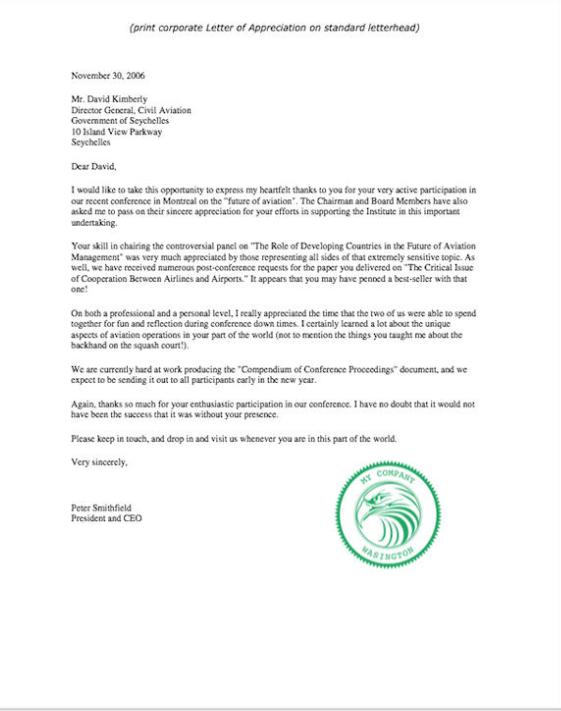
Company Seals App


